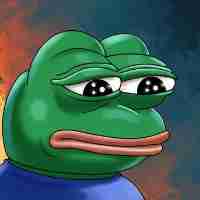Greetings,
I have a Windows PC device that supports LDAC. I am using the Alternative A2DP driver for Windows. When I connect my Air Pro 4 to the PC, the PC software driver says that the ear buds do not support LDAC. More specifically it says that the ear buds (Air Pro 4) are not "exposing LDAC support".
I do have an iOS device with the EarFun Audio app installed. I have made sure to disable any conflicting settings that would be preventing the Air Pro 4 from supporting LDAC.
Unfortunately, I do not have an Android device with LDAC support to test with. Since there is no option to manually toggle LDAC mode within the iOS app, I am unable to take advantage of it on PC.
Interestingly, I have other headphones that are able to enable and support LDAC on devices when requested from said device, so I am unsure if this is a software or firmware limitation of the Air Pro 4.
It would be nice to have the ability to manually switch LDAC mode locally within the software application or if the firmware can be updated to be able to "expose" this compatibility to other devices that are not Android based, and then switch automatically when requested.
As mentioned previously, I am using the Alternative A2DP driver for Windows. It can support LDAC and aptX.
aptX functionality works as expected, but I was hoping to take advantage of LDAC with these ear buds on PC. When I previously tested SoundPeats with LDAC, I did not run into this issue. 😢