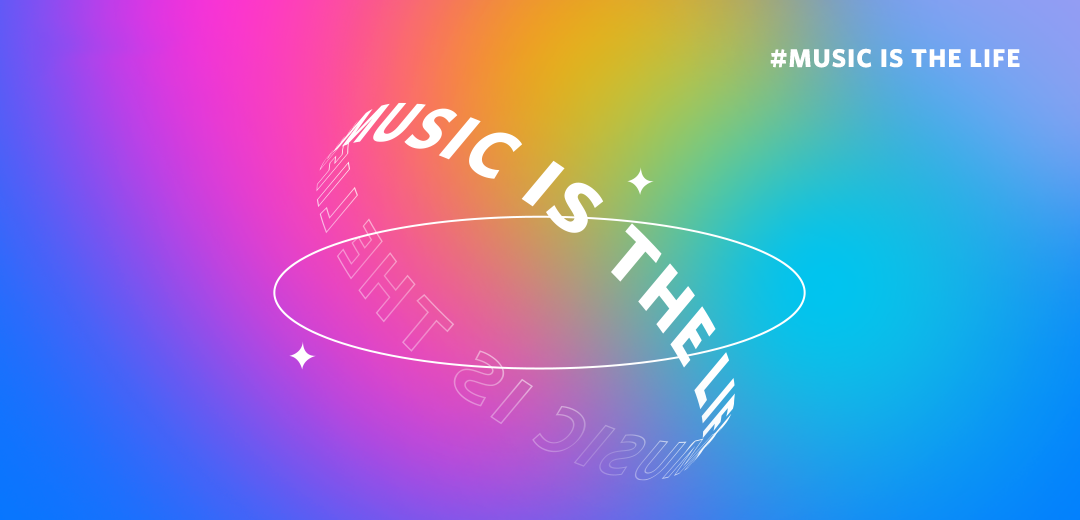I am experiencing an issue with my Air Pro 4 headphones. I have tried connecting them to my Oppo A75 5G and iPad Gen 9. While the speaker quality is good, the devices use their built-in microphones instead of the headphone’s microphone when recording or making calls.
When connecting to my Windows 10 computer in 'headphone' mode, I encounter the same issue—the microphone does not work. However, in 'headset' mode, the microphone functions, but the speaker quality drops significantly.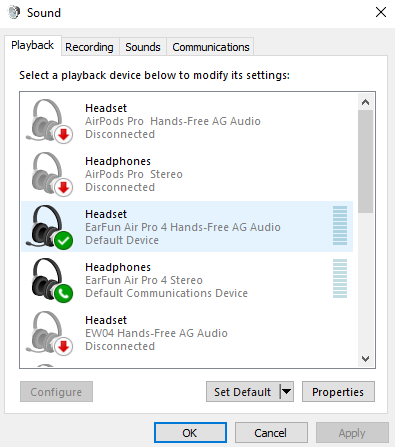
Is there any way to resolve this issue?
I am currently using software version 0.3.5.
Page 1 of 1
Air Pro 4 - Unable to Use Headphone Microphone
Feb 13,2025 0
U681496800
Feb 13,2025 at 12:5 am
Feb 13,2025 at 12:5 am
Report Like Reply
Page 1 of 1
Thread Info
Community Highlight
Recent Threads
Does Earfun Air Pro 4 support LE audio with smart phone now?
8 2 1
In EarFun Air Series, Feb 09,2025
Forum Statistics
964 Discussions
1693 Messages
3188 Members