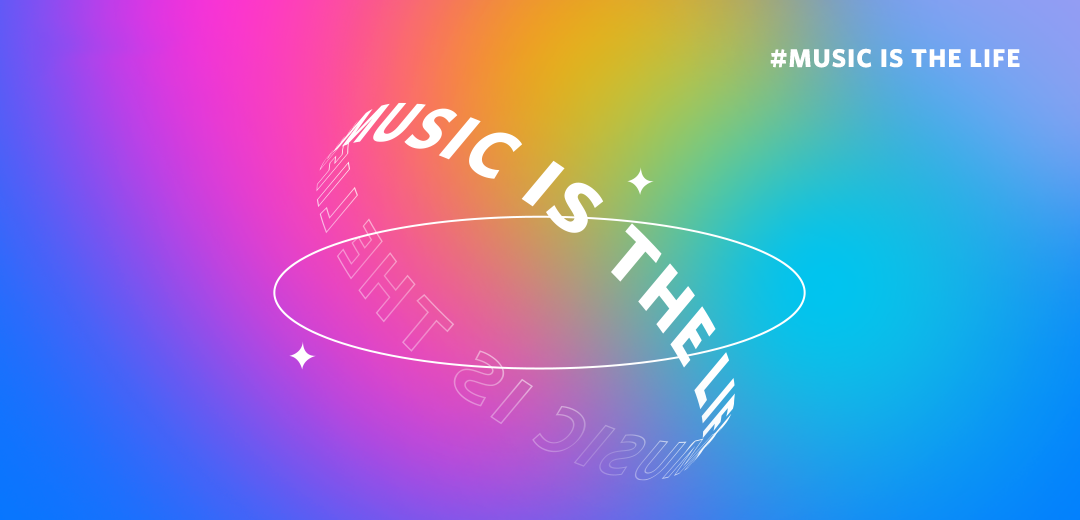I can't connect my Earfun Air S since I lost old phone. I try to reset/ disconnect... but it doesn't work.
Blue light blinking when I open the charging case but no device found on bluetooth: Laptop, Galaxy S22+, Galaxy S23 Ultra,... sometime friend's phone.
Pls help me, because i love my Earfun Air S, even though it only has one Right :)