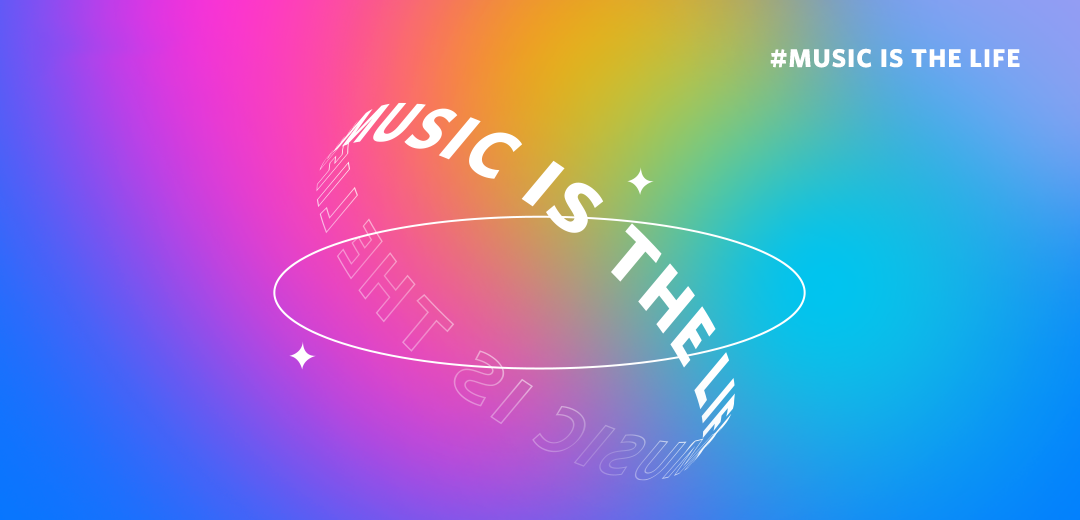Feb 04,2024 at 9:2 am
Thanks for choosing EarFun. Sorry for the inconvenience caused.
As for the issue you encountered, after consulting with our product team and engineers, we kindly suggest you try the below steps.
1. Reboot your phone and then reset and reconnect the earbuds.
Step 1: Delete the old connection from the Bluetooth device.
Step 2: Place both earbuds into the charging case.
Step 3: Keep the charging case open, then press and hold the charging case button for at least 10s until both earbuds flash in purple, and then the earbuds have been reset successfully.
Step 4: After flashing purple, the earbuds will flash blue quickly. Do not take the earbuds at this time, wait for the earbuds to flash blue light slowly, and then search and reconnect “EarFun Air Pro 3".
2. Upgrade the system of your phone, and then uninstall and reinstall the EarFun App to have a try.
3. After connecting the earbuds to your phone, play music on your phone device and don't stop it. Then turn on the EarFun App to connect the earbuds to have a try. Some of our customers also reported to us that the earbuds will be easier to connect to the EarFun App when in the middle of playing music.
If the above methods can not solve the issue for you, would you mind taking a screen video for us to show the process you connecting the earbuds to your phone and then turning on the App to connect them?
And please kindly send us your order number and email our customer service team via service@myearfun.com or submit the warranty ticket on our official website: https://www.myearfun.com/process-warranty.
Sincerely,
EarFun Customer Service Team
Report #1 Like Reply