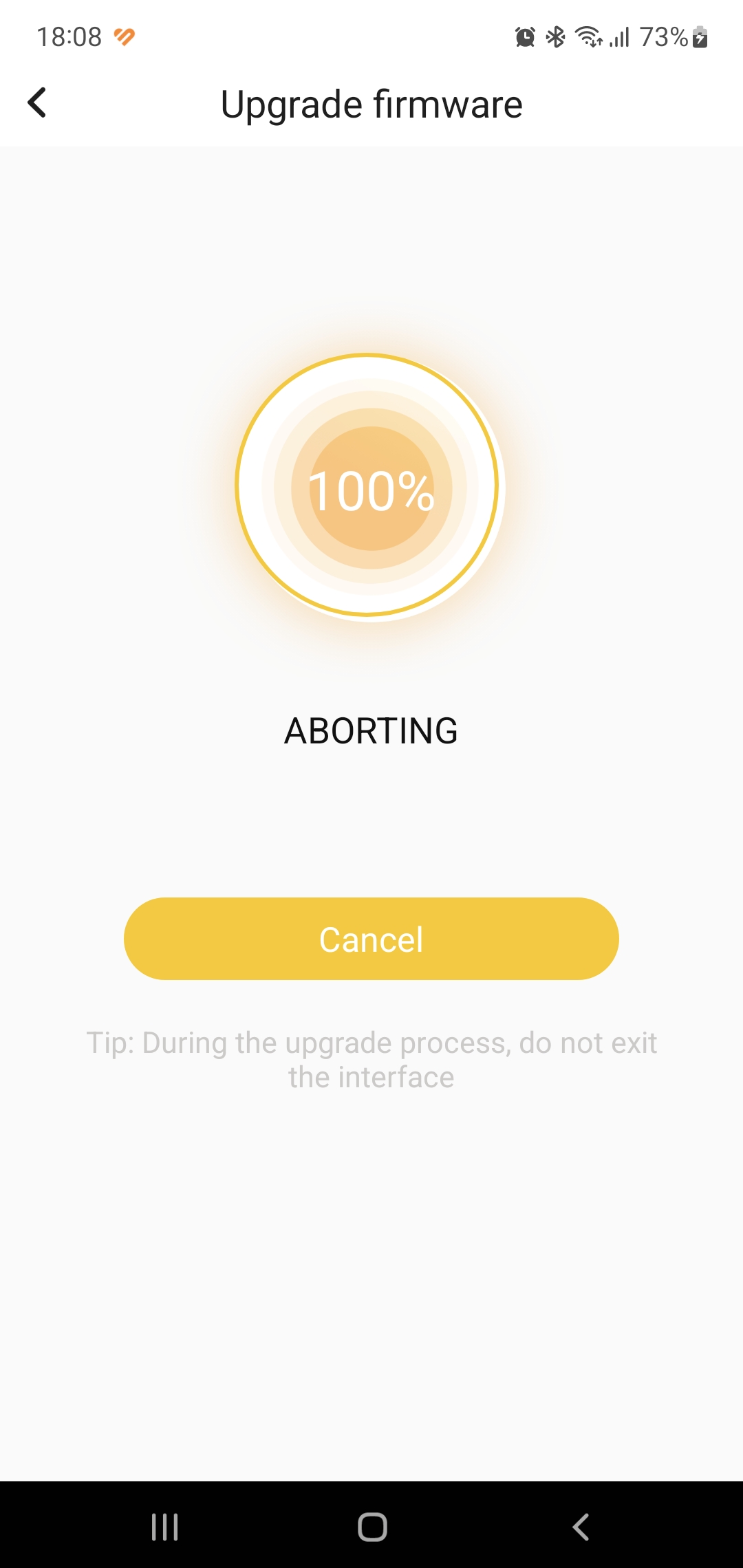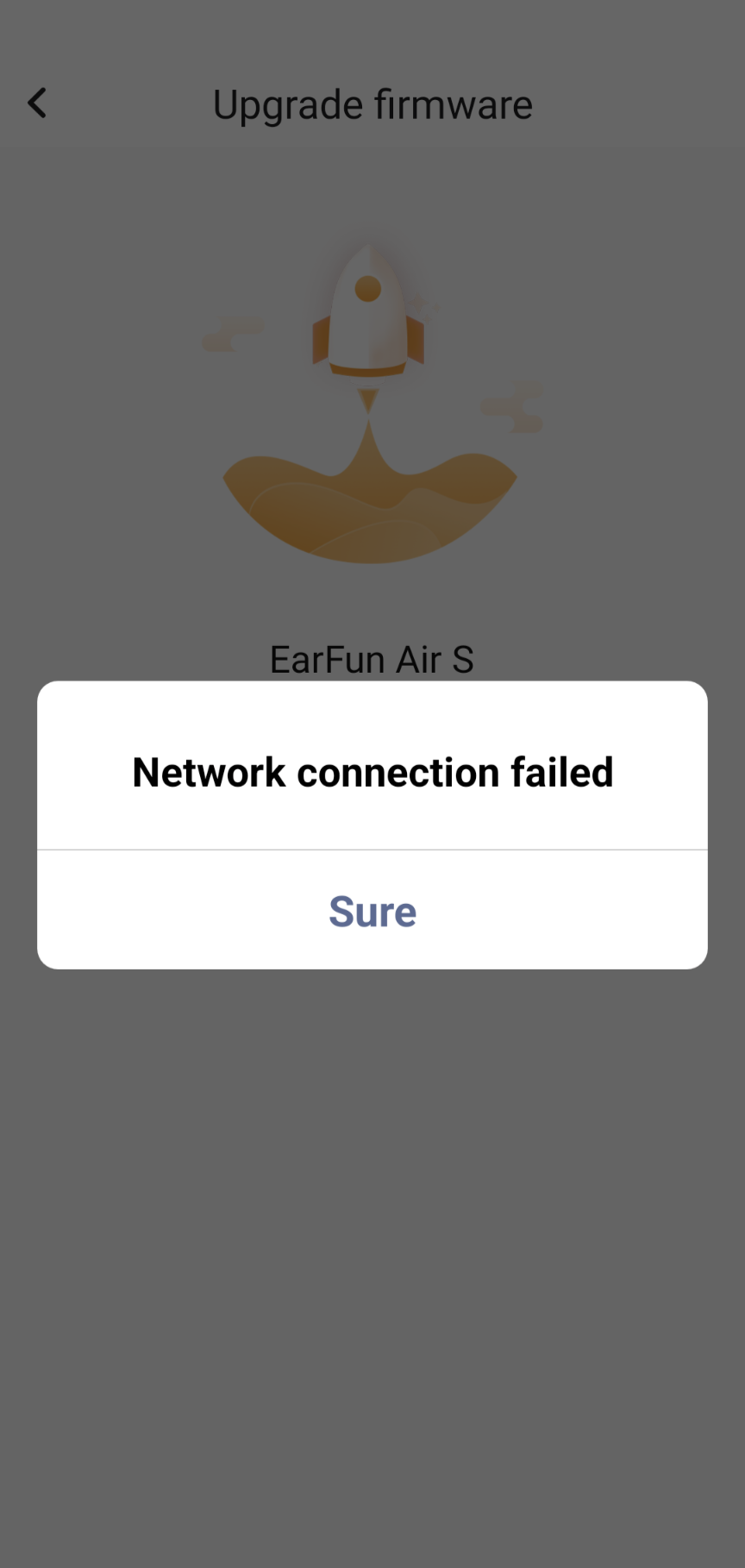I just got the new Air S and on the app it says there is a firmware update available from version 0.4.9 to 0.5.1. However, when i press update and the process is complete (the earbuds reboot and everything), it still says im on version 0.4.9. The earbuds are fully charged and i followed the instructions such as dont play music, do not exit interface or dont put them in the case.
Page 1 of 1
Earfun Air S won't update firmware
Nov 08,2022 0
U977763296
Nov 08,2022 at 9:4 pm
Nov 08,2022 at 9:4 pm
Report Like Reply
Page 1 of 1
Thread Info
Community Highlight
Recent Threads
Forum Statistics
963 Discussions
1692 Messages
3173 Members


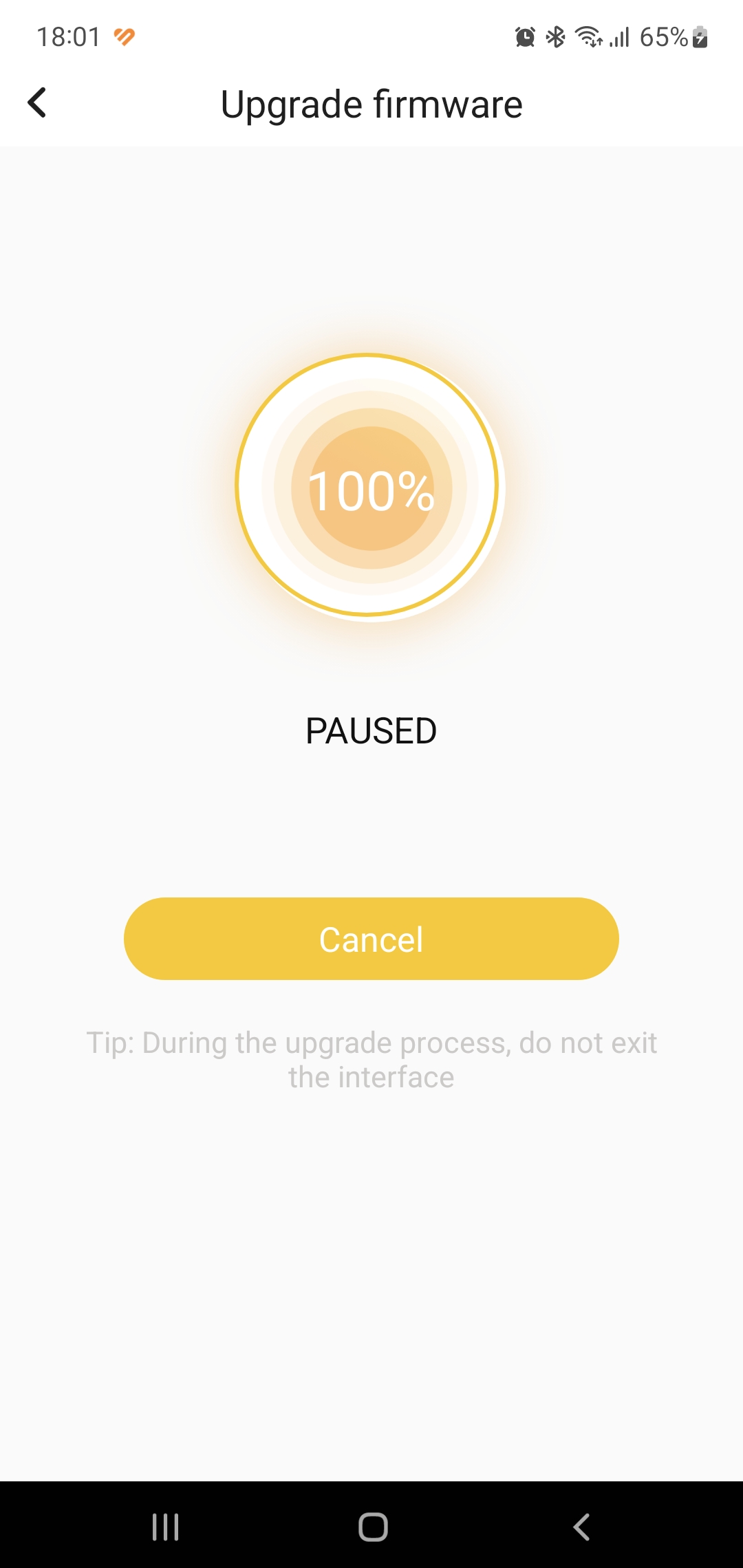 It not work.
It not work.