Hi,
The earbuds do not work with Zoom, but work with other apps. I cannot hear or be heard via Zoom. I would appreciate your suggestions.
Thanks,
G
Hi,
The earbuds do not work with Zoom, but work with other apps. I cannot hear or be heard via Zoom. I would appreciate your suggestions.
Thanks,
G
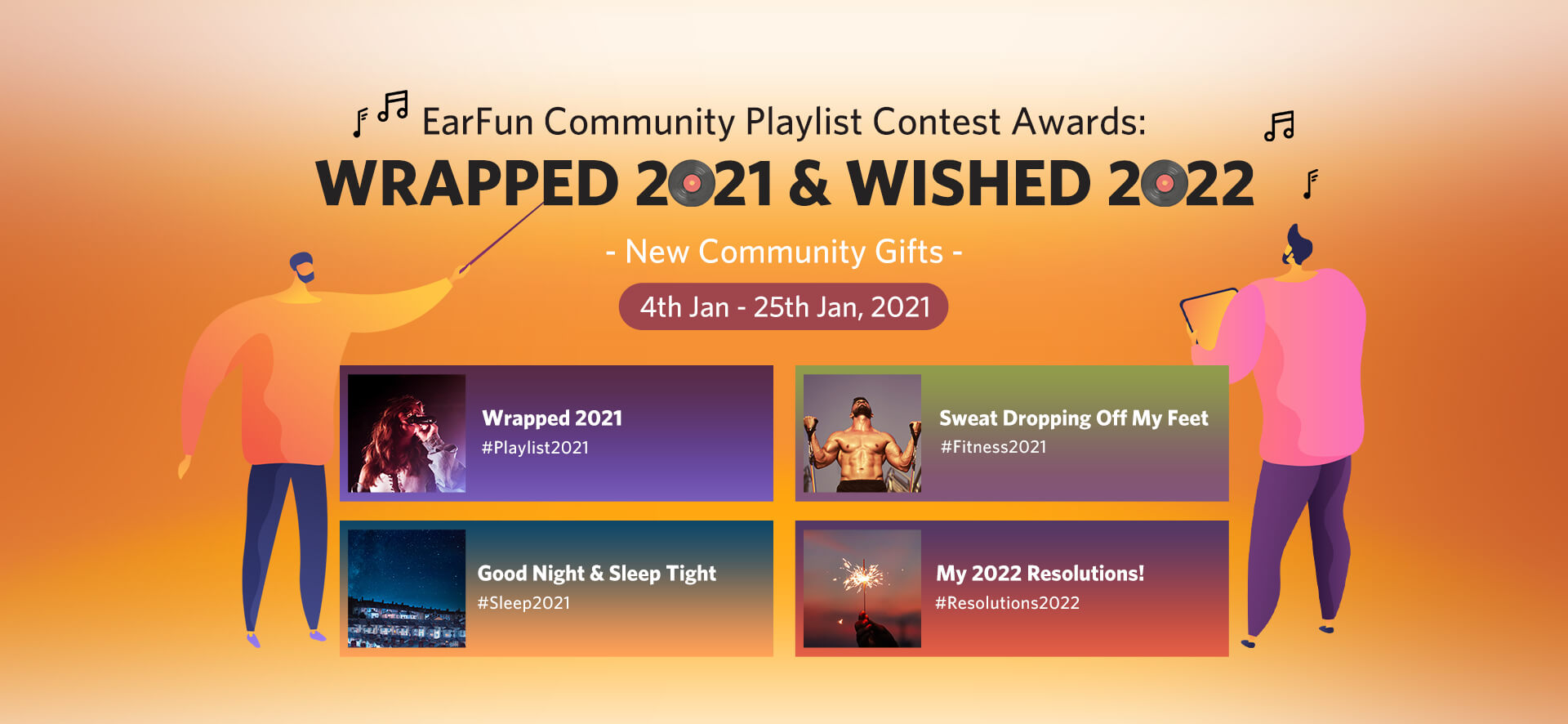 Join our EarFun New Community Playlist Contest: Your chance to win $4000 Prizes!
Join our EarFun New Community Playlist Contest: Your chance to win $4000 Prizes! by EarFun Admin Jan 04,2022
972 Discussions
1702 Messages
3211 Members