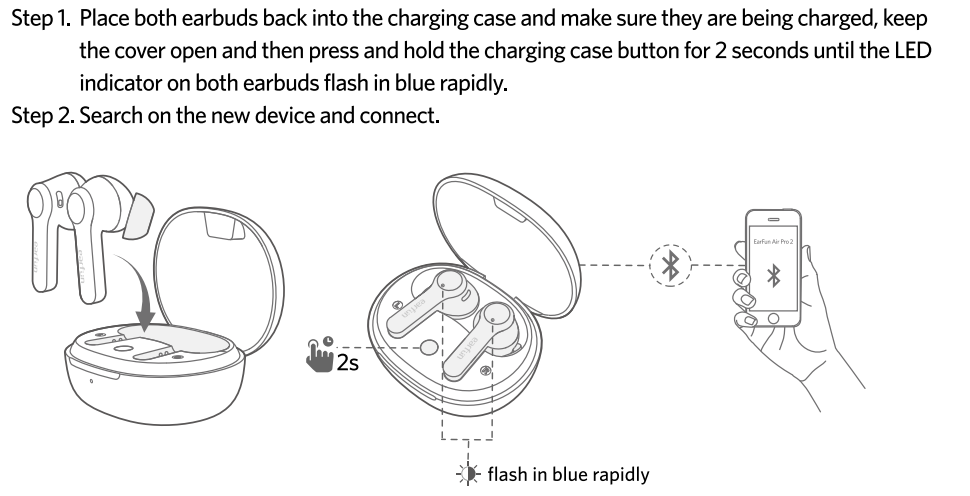Given they don't seem to have support for simultanous multi-device connections, is there a way to stop the EarFun Air Pro 2 automatically connecting to devices, or to remotely disconnect them?
If they've previously been connected to my macbook, when I open the case within range of the macbook (even if not in use), they'll reconnect to that, rather than my phone. Frustrating when out and about and you can't get laptop out of your bag to manually disconnect them.