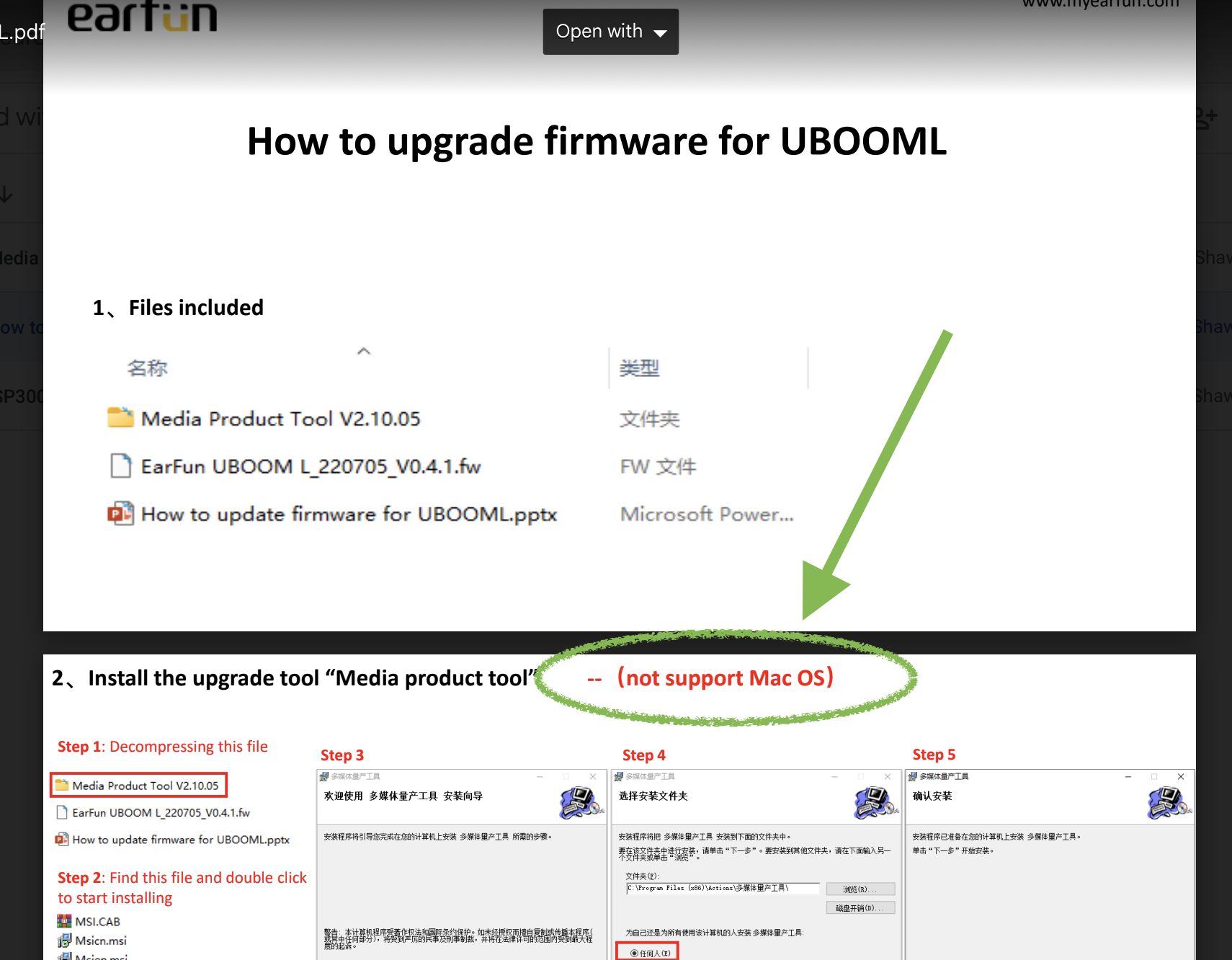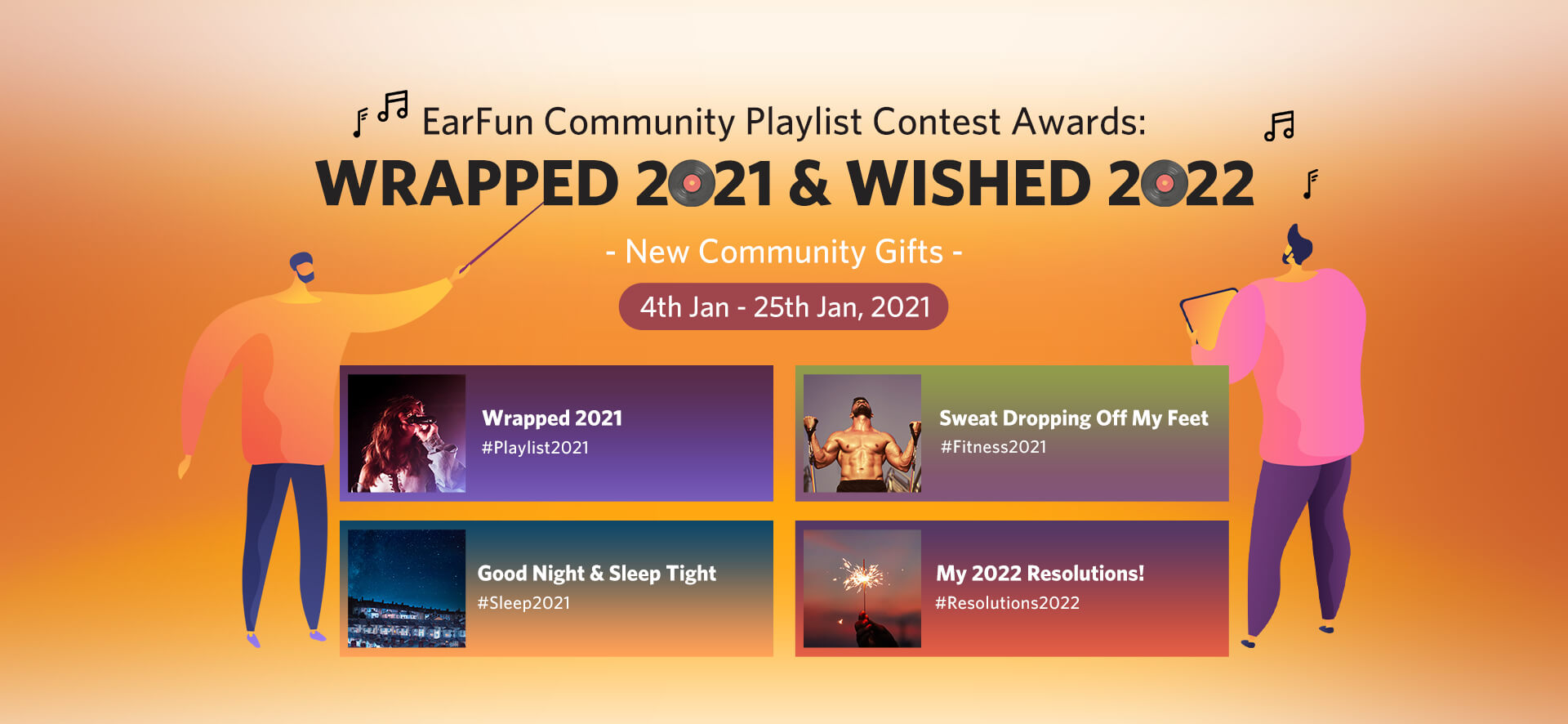Hi there,
I received my earfün UBOOM L today but can't get it to pair with my Macbook Pro. It pairs automatically with my iPhone, but doesn't appear at all in my MacBook Pro's list of available bluetooth devices. I've tried pairing the UBOOM L with my laptop by pressing the UBOOM L's bluetooth activation button numerous times while also restarting my Macbook Pro, in addition to disconnecting/reconnecting my iPhone, as well as by pressing the UBOOM L's reset button. My laptop is running macOS Monterey v. 12.6, which is Apple's most current operating system.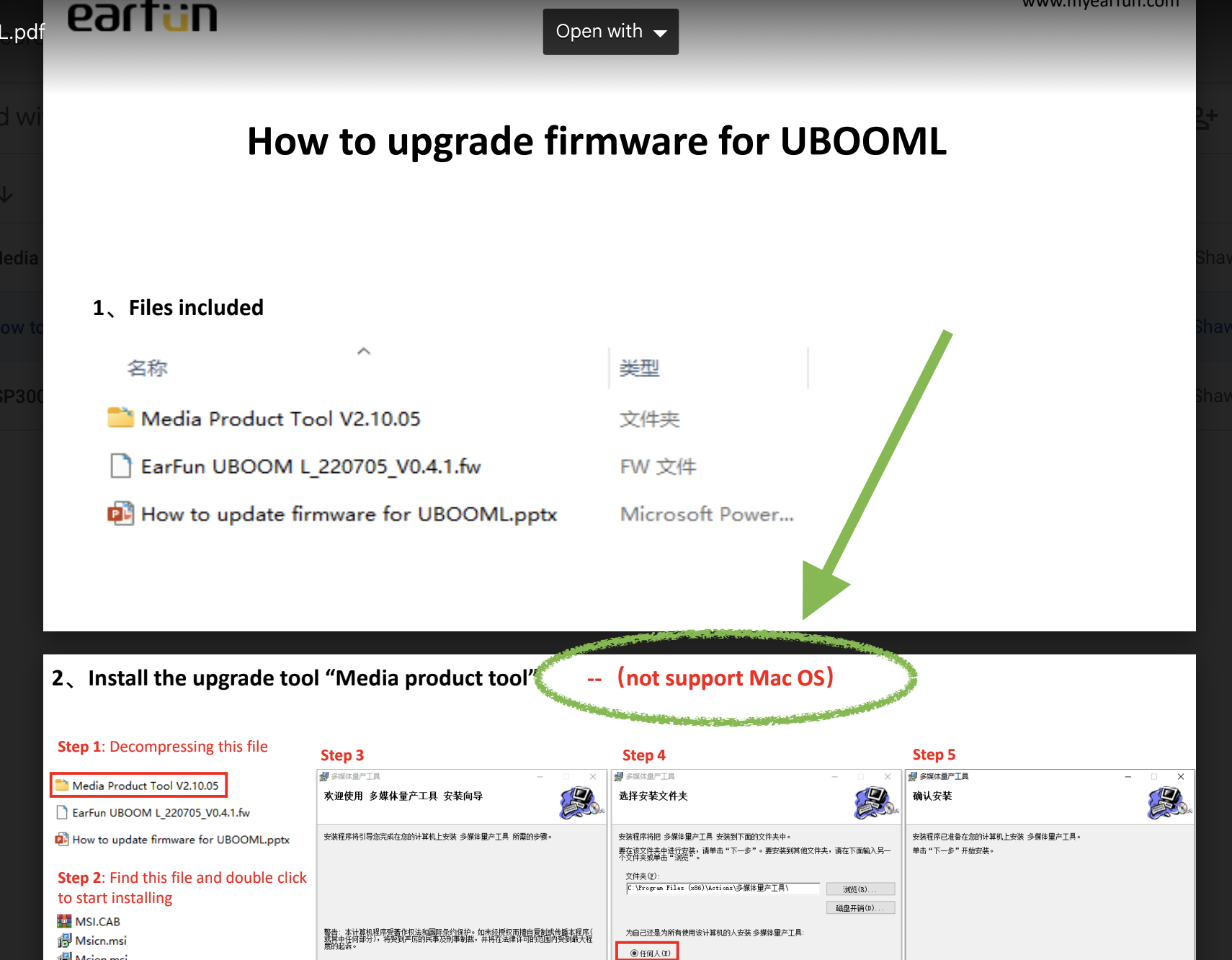 Is there something else I should try to pair the UBOOM L with my Macbook Pro?
Is there something else I should try to pair the UBOOM L with my Macbook Pro?
Also, the How_to_update_firmware_for_UBOOML.pdf on the earfün website says the v.4.5 firmware update isn't available for Mac OS? Does that mean any UBOOM L firmware updates will only be available for Windows users? If so, that should have been made clear upfront.