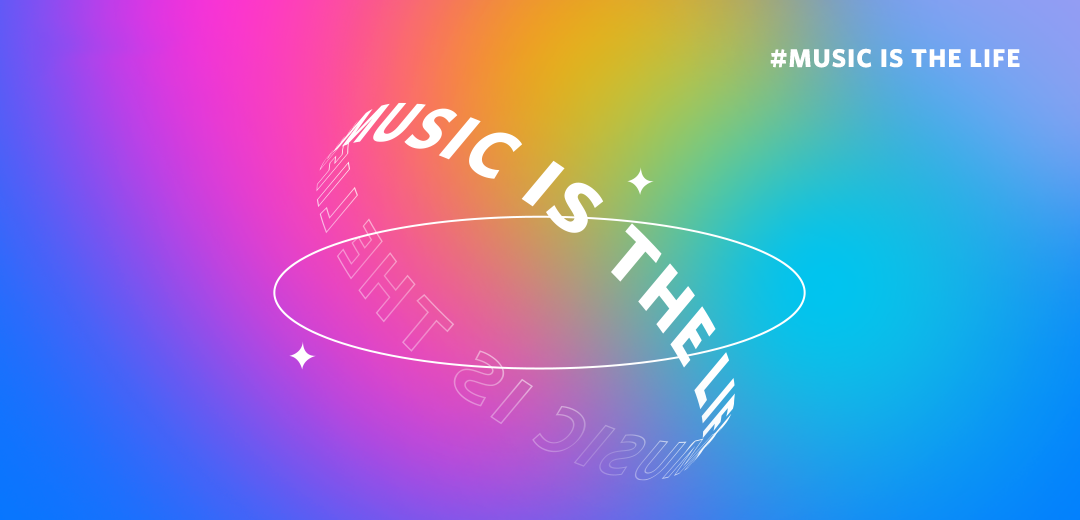The red light seems to stay on for a long time when charging connected to the computer via usb. Should it be connected to an electrical charger?
I haven't seen anything blink yet either though I don't use them too often. And I always put them back in the case. I have left the case unplugged for sometime and still has a good charge. So that's fine. But I wanted to know if I'm doing something wrong since the red light has never gone out when its connected.
Also, did you know that the logo on the left ear is upside down when in the ear?