Hello,
I'm trying to use the EarFun Air Pro 4 with Windows 11. It connects but the microphone doesn't work!
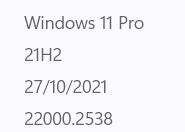
It is possible to listen to, but the MIC is not enable! I tried many times, but nothing changes.
Please, could someone help me?
Note: the EarFun firmware is updated and the Windows is also updated.
Regards,
Roger.

