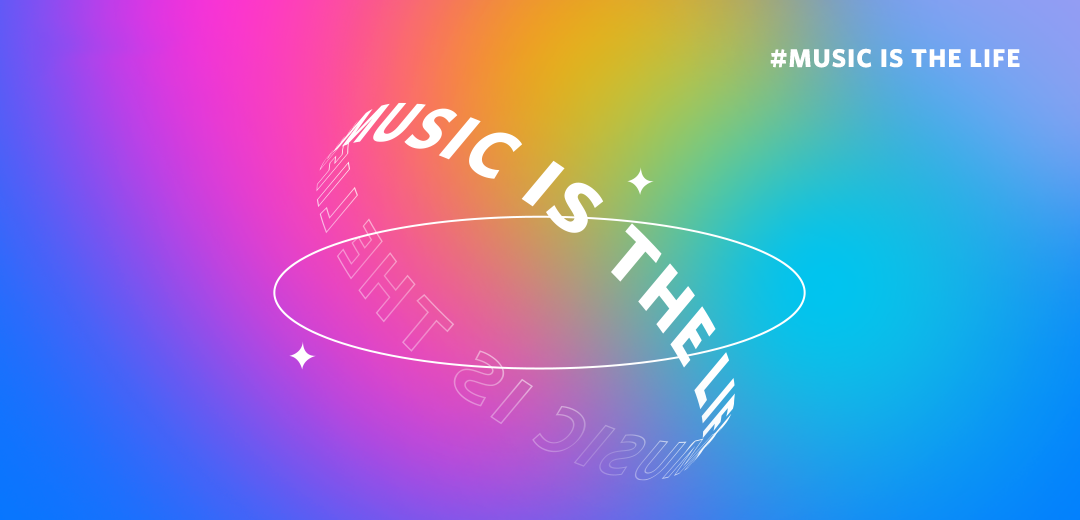When I pair it with my iPhone 13 Pro max only one earphone outputs audio at a time. If I'm on a call, both earphones output audio, but when the call ends, it goes back to one earphone. When connected to my Windows 11 laptop I can get audio from both earphones but I really want both earphones to work with my phone. Has anyone else experienced this and solved the issue?
Page 1 of 1
Earfun air pro 3 pairing issue
May 21,2023 0
U493161540
May 21,2023 at 4:41 pm
May 21,2023 at 4:41 pm
Report Like Reply
Page 1 of 1
Thread Info
Community Highlight
Recent Threads
Does Earfun Air Pro 4 support LE audio with smart phone now?
8 2 1
In EarFun Air Series, Feb 09,2025
Forum Statistics
966 Discussions
1693 Messages
3198 Members