I am able to connect the earbuds on my phone and everything, but for some reason the app does not list the EarFun, therefore I can't access the customization settings.
I tried reinstalling the app, resetting the earbuds, reconnecting, pairing to another device with the app, nothing works.


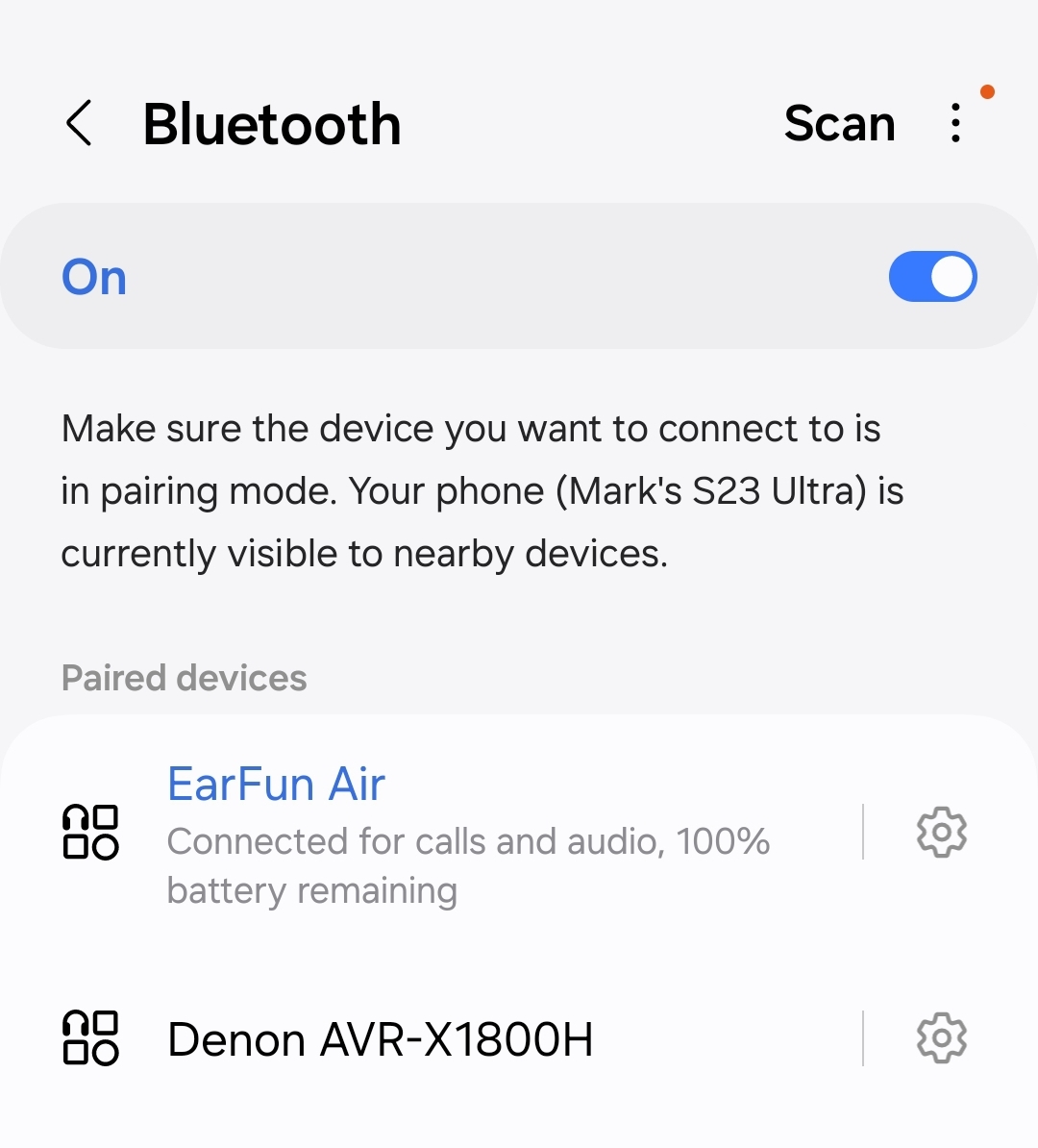
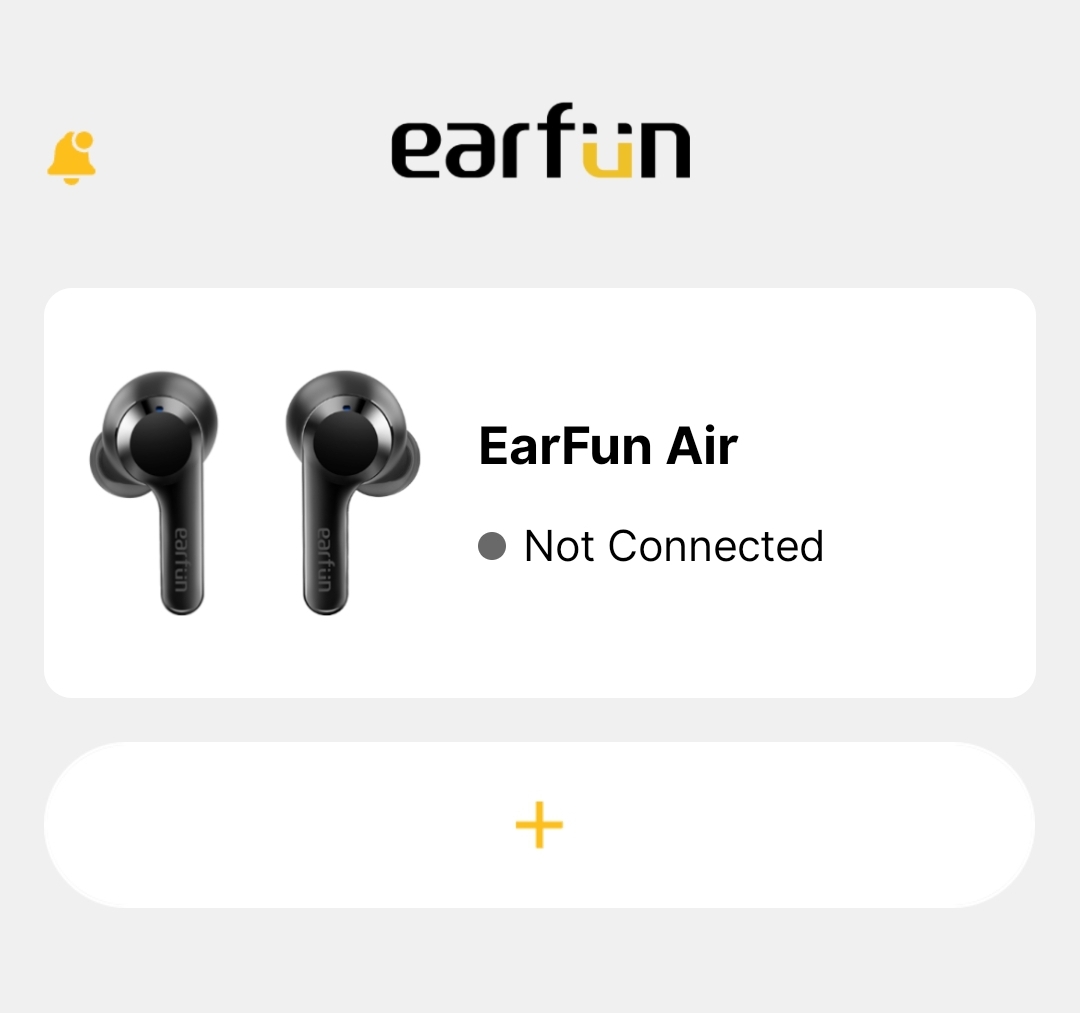 Exact same problem with my Earfun (2023). No problem pairing in Bluetooth but app says "not connected". Tried everything above but still won't connect. Want to adjust EQ so need the app.
Exact same problem with my Earfun (2023). No problem pairing in Bluetooth but app says "not connected". Tried everything above but still won't connect. Want to adjust EQ so need the app.