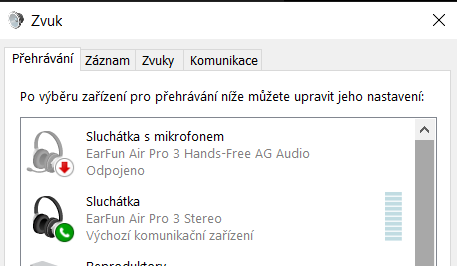Air Pro 3 was paired in Windows 10 as two devices "EarFun Air Pro 3 stereo" as only headphones and "EarFun Air Pro 3 Hands-Free AG Audio" as headphones+mic. "Stereo" device is OK, but "Hands-Free" device worked only after pairing and now is permanently disconnected, so I can't use Air Pro 3 in Windows 10 as microphone. Is it possible to enable "Hand-Free" device in Windows 10? Problem with firmware 0.4.8 and 0.4.9